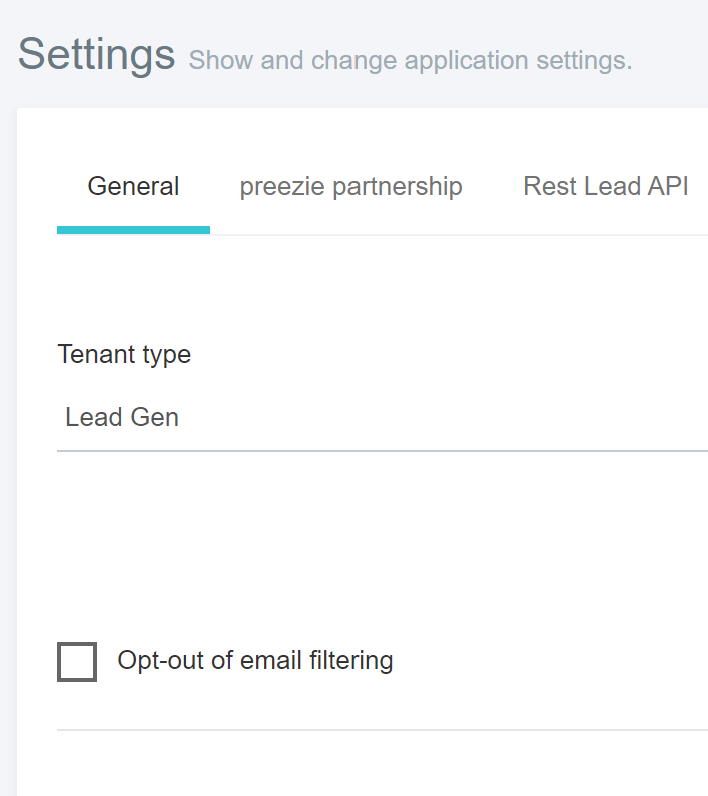...
Building a Results Email with preezie + Klaviyo - Watch Video
![]() Klaviyo Smart Sending - When an email has Smart Sending enabled, Klaviyo will automatically check to see if that profile has received a message from you within your account's Smart Sending period before it sends. If this profile has received another message from you recently, they will be skipped from receiving the current message.
Klaviyo Smart Sending - When an email has Smart Sending enabled, Klaviyo will automatically check to see if that profile has received a message from you within your account's Smart Sending period before it sends. If this profile has received another message from you recently, they will be skipped from receiving the current message.
Turn off Smart Sending for your preezie Results Email to ensure that it is successfully delivered to the recipient without a hitch!
Things to remember
Partial information won’t be sent, only after the user has clicked Get Results! (or equivalent) and submitted the lead capture form at the end of their preezie journey
We use an inbuilt filter so any emails and phone numbers that are invalid (e.g. spam, odd characters) will not be sent to any external feeds including Klaviyo, however you’ll still be able to see them in your preezie reports. You can turn off this filter in Settings > Tenant settings > Opt-out of email filtering
Identical emails or phone numbers will not be sent if they are within the timeout period set for the workflow, after this period they can submit again
...