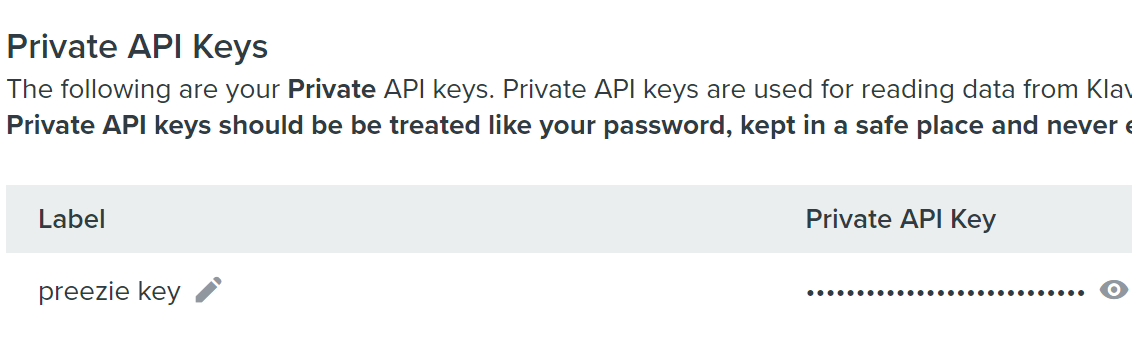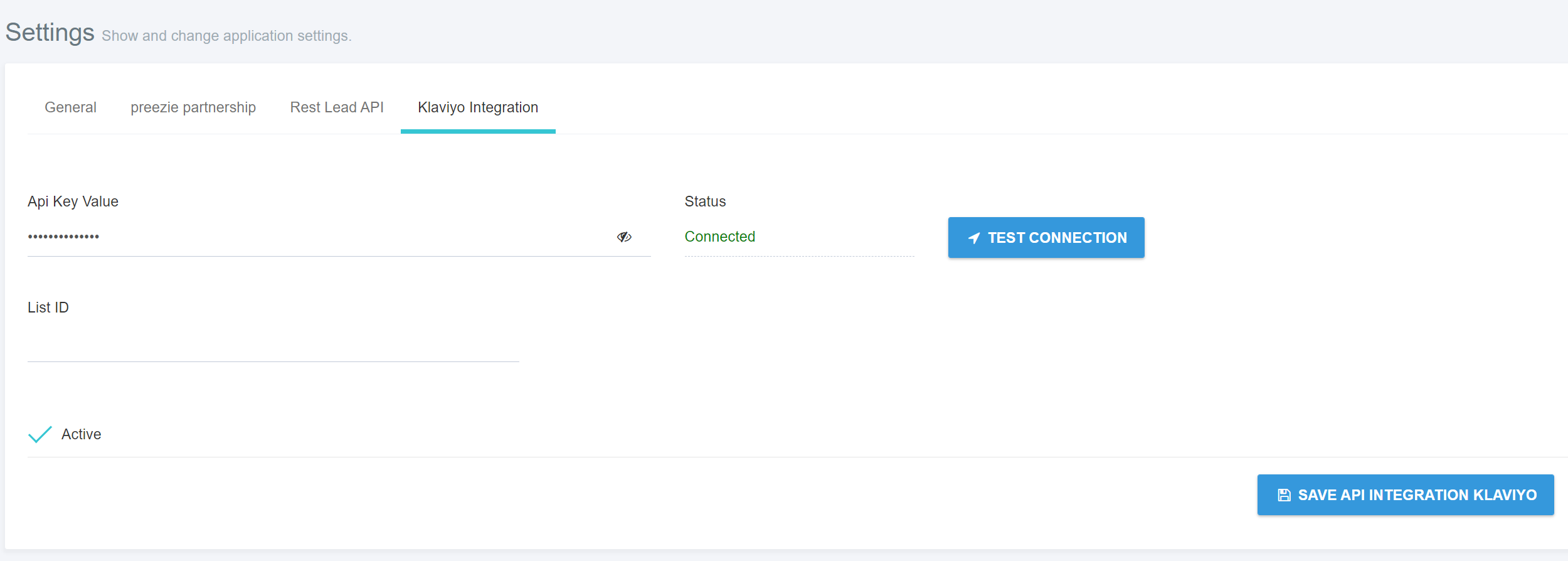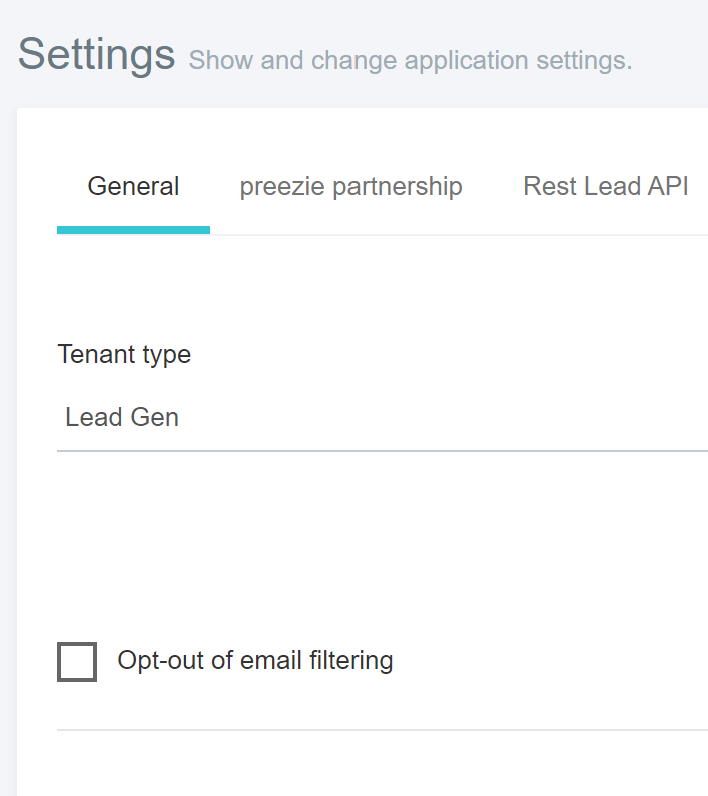...
Set up Klaviyo for preezie
First find your API key in your Klaviyo account
go to Account > Settings > API Keys > Private API Keys
Click Create new Private API Key if there isn’t one already there:
View the Private API Key and copy and paste it into your preezie Admin > Settings > Tenant settings > Klaviyo Integration
Click Test Connection to validate your key, check Active then Save
From now on, all journey data being captured by preezie (e.g. viewed in Reports > Leads) will also appear under Klaviyo > Profiles (https://www.klaviyo.com/people)
How preezie sends data to my Klaviyo account
...
Once you save this all leads will go straight into your designated list (if Double Opt-in is set on your list in Klaviyo, it requires the email user to accept the invitation first).
Choose a Single opt-in if not asking for permissions in preezie system.
...
Note, this only works with Lists not Segments, segments are built dynamically using Klaviyo’s in-built behaviour.
...
Building a Results Email with preezie + Klaviyo - Watch Video
Things to remember
Partial information won’t be sent, only after the user has clicked Get Results! (or equivalent) and submitted the lead capture form at the end of their preezie journey
We use an inbuilt filter so any emails and phone numbers that are invalid (e.g. spam, odd characters) will not be sent to any external feeds including Klaviyo, however you’ll still be able to see them in your preezie reports. You can turn off this filter in Settings > Tenant settings > Opt-out of email filtering
Identical emails or phone numbers will not be sent if they are within the timeout period set for the workflow, after this period they can submit again
| Info |
|---|
The timeout period is set in the Workflow > Edit > Lead > Timeout in hours for duplicate leads. This should be set to 0 for all duplicate leads to be stored and sent to Klaviyo |
...