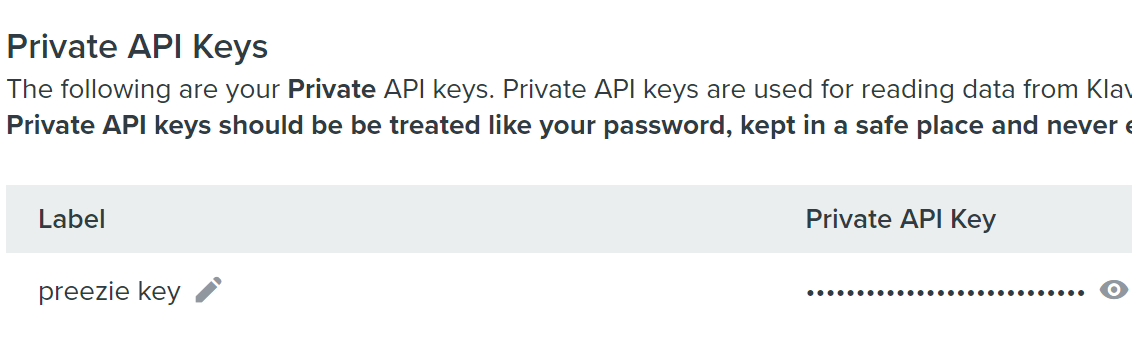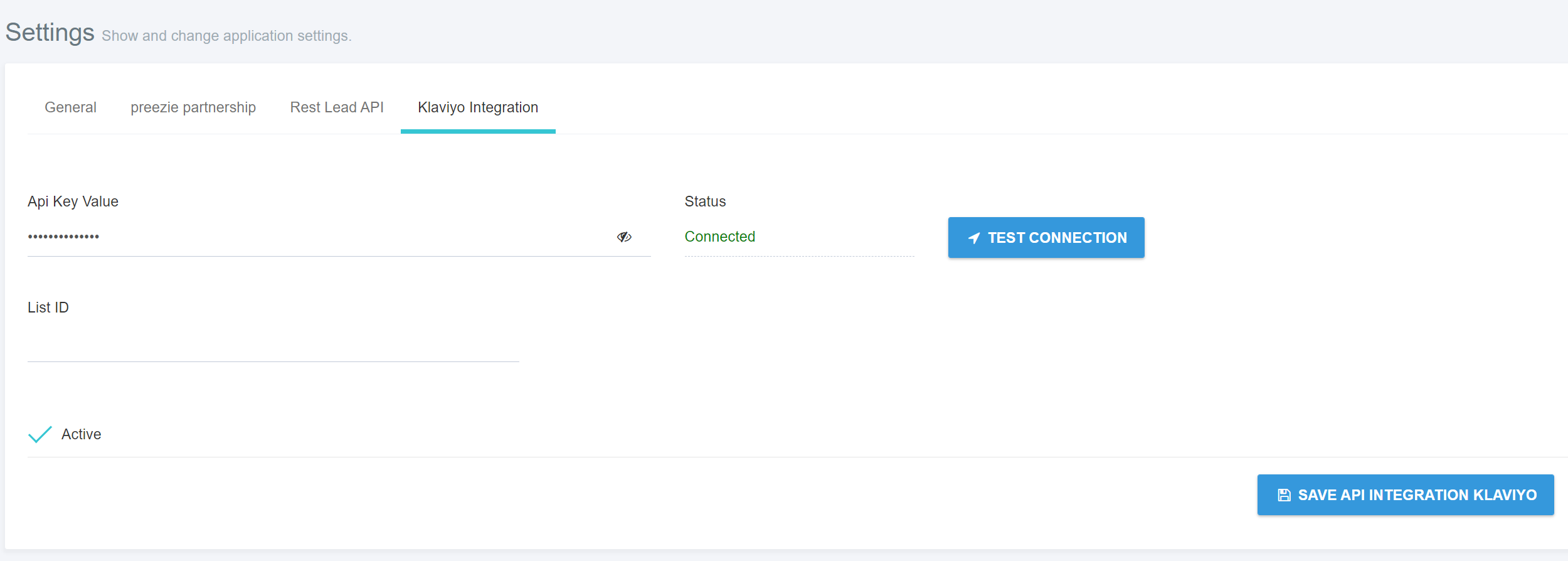...
First find your API key in your Klaviyo account
go to Account > Settings > API Keys > Private API Keys
Click Create new Private API Key if there isn’t one already there:
, give it a name
Select Custom Key > Full Access for List, Metrics, Profiles:
...
Hit Create
...
Copy and paste this private key from Klaviyo into your preezie Admin > Settings > Tenant settings > Klaviyo Integration
Click Test Connection to validate your key, check Active then Save
From now on, all journey data being captured by preezie (e.g. viewed in Reports > Leads) will also appear under Klaviyo > Profiles (https://www.klaviyo.com/people)
How preezie sends data to my Klaviyo account
...
The event name is preezie lead form submit the default fields populated are:
key | value | description |
|---|---|---|
question number - question shown | text | The question and answer(s) the user chose. Multiple answers are comma separated |
etc. | Repeats for all answered questions | |
preezie_lead_id | alphanumeric | Unique id given to each lead |
preezie_source | text | The workflow’s current name |
preezie_source_type | text | How the workflow was triggered, |
prod1_id | alphanumeric | Unique id from product feed |
prod1_img | image url | Image shown from product feed |
prod1_name | product name | Name from product feed |
prod1_price | numeric | Price from product feed |
prod1_score | numeric | 0-100 preezie match score |
prod1_url | product url | Product url from product feed |
etc. | Repeats for all products specified in Result Size | |
...
Sending additional product attributes to Klaviyo
...