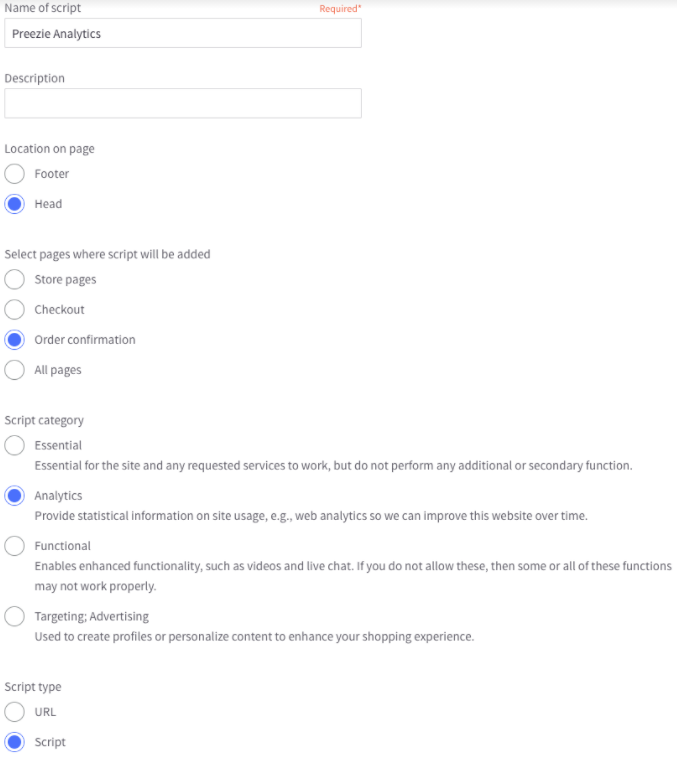...
Go to your preezie portal
Navigate to Code Snippets
Choose BigCommerce from the Select your CMS dropdown
Hit the COPY button to copy the displayed code snippet
Go to BigCommerce
Navigate to Script Manager by heading to Storefront → Script Manager
Select the following options
Paste your copied code snippet
Note, please check your order API path uses
%%ORDER_ID%%as the order id, in some cases this can be custom to your set up - for example you may use {{checkout.order.id}} instead:fetch('/api/storefront/order/{{checkout.order.id}}', { credentials: 'include' })
Save
Now you’re ready to test it!
...